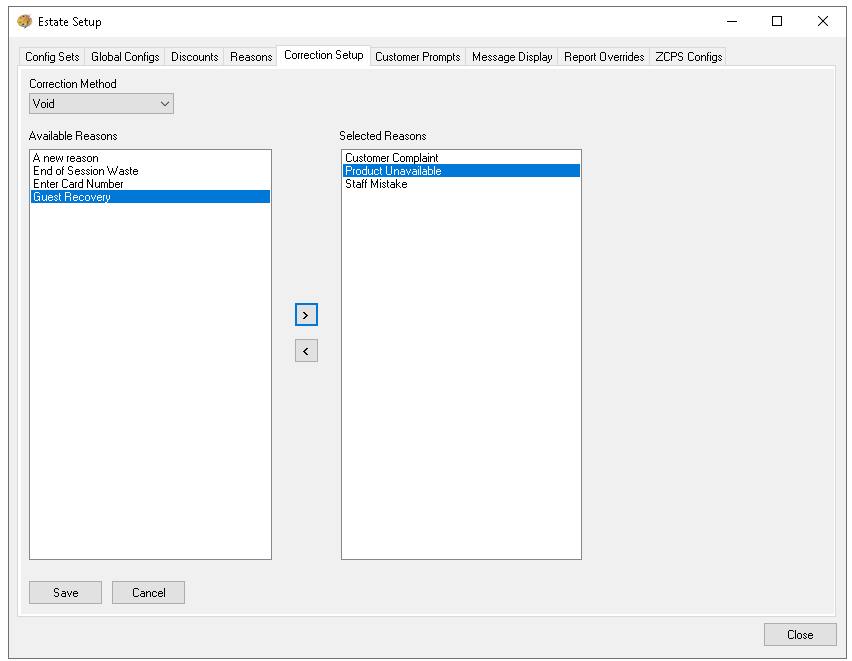Correction Reasons
When performing corrections through the point of sale terminal a reason can be selected which provides additional layer of reporting and insight.
Reasons are first created in Theme Modelling → Estate Setup → Reasons before being assigned in the correction setup section.
Correction Reason Topics
Navigate to Theme Modelling → Estate Setup → Correction Setup
Assigning Reasons to Correction Methods
Follow these steps to reasons: